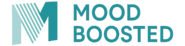Unlock Your Perfect Work-From-Home Setup- All the Tips for an Efficient Home Office
Working from home has become the new normal for many professionals, making it crucial to create an efficient and comfortable home office environment. A well-designed workspace not only boosts productivity but also helps maintain work-life balance and physical well-being. This comprehensive guide will help you establish the ideal work-from-home setup that meets your professional needs while maximizing comfort and efficiency.
How to Choose the Perfect Location for Your Home Office
The foundation of an effective home office begins with location selection. Choose a quiet area away from household distractions, preferably with natural light and good ventilation. If possible, dedicate a separate room or create a distinct workspace within a larger area. Consider proximity to power outlets and internet connectivity when selecting your spot. The key is finding a space that allows you to maintain professional focus while being comfortable enough for extended work sessions.
Creating a Comfortable and Ergonomic Workspace
Ergonomics plays a vital role in maintaining health and productivity while working from home. Invest in a quality office chair that provides proper lumbar support and adjustable features. Position your monitor at eye level and about arm’s length away to reduce neck strain. Your keyboard and mouse should be at a height where your elbows form a 90-degree angle. Consider using a standing desk converter to alternate between sitting and standing throughout the day.
Essential Tech Tools for Seamless Remote Work
A reliable technology setup forms the backbone of effective remote work. Essential components include:
-
High-speed internet connection with backup options
-
Quality webcam and microphone for virtual meetings
-
Adequate computer or laptop with sufficient processing power
-
Secondary monitor for expanded screen real estate
-
Cloud storage solutions for secure file management
-
Reliable printer/scanner if required for your work
How to Maximize Space and Organization for Efficiency
Organization is crucial for maintaining productivity in a home office. Implement these strategies:
-
Use vertical space with wall-mounted shelves
-
Install cable management solutions to reduce clutter
-
Implement a filing system for physical documents
-
Create designated zones for different activities
-
Utilize drawer organizers and desk accessories
-
Keep frequently used items within arm’s reach
Smart Storage Solutions and Space-Saving Ideas
When space is limited, creative storage solutions become essential. Consider multi-functional furniture like filing cabinets that double as printer stands or desk extensions. Use monitor stands with built-in storage compartments, desk-mounted organizers, and under-desk drawers to maximize available space. Portable storage solutions allow for flexibility in your setup as needs change.
Home Office Equipment and Furniture Cost Comparison
| Item Category | Basic Setup | Mid-Range Setup | Premium Setup |
|---|---|---|---|
| Desk | $100-200 | $300-500 | $700-1500 |
| Office Chair | $100-150 | $200-400 | $500-1200 |
| Lighting | $50-100 | $150-300 | $350-600 |
| Storage Solutions | $100-200 | $300-500 | $600-1000 |
| Tech Accessories | $200-300 | $500-800 | $1000-2000 |
Prices, rates, or cost estimates mentioned in this article are based on the latest available information but may change over time. Independent research is advised before making financial decisions.
Creating an effective home office setup requires thoughtful planning and strategic investment in essential elements. Focus on establishing a comfortable, ergonomic workspace that promotes productivity while maintaining physical well-being. Remember that your setup can evolve as your needs change, so start with the basics and adjust as necessary for optimal work-from-home success.